|
|
|
您现在的位置:立华软件园->下载中心->安全防线->后门木马 |
|
|
|
UltraVNC-100-RC11-Setup
|
| 发表日期:2006-02-04 | 文件大小:1.53 MB 下载次数:7442 |
|
|
版权所有:
软件版本:
文件大小:1.53 MB
操作系统:win9x/NT/2000/XP
下载说明:
1. *** Introduction **************************************************
VNC is a great and famous remote controle, multi-OS tool, created at
the ATT Research Labs de Cambridge-http://www.uk.research.att.com/vnc
This Ultr@VNC version is based on:
- RealVNC 336
and includes:
- Most of eSVNC 1.1.2 r2 functionnalities
- Most of Vdacc-VNC functionnalities
- Cursor handling code and Tight encoding from TightVNC
- VNC QuickDesk toolbar code
Ultr@VNC brings tons of functionnalities and high performances even
over modem connections.
2. *** Features *****************************************************
* Supported Operating Systems: Win9x/Me/NT4/2000/XP.
* Auto configuration and Quick Options for easy connections.
* Viewer Toolbar for a quick access to the main functions and greatly
improved ergonomy.
* High Speed. A cutting-edge Video Hook Driver (kernel mode) for Win2000
and XP dramatically improves performances and reduces CPU activity over LAN
connections.
This lets you work on a remote computer with an incredible 'real-time'
feeling (hundreds of screen updates per second).
A WinVNC server under Win9x uses the standard hookdll in combination with
ddi hooking to improve the updates handling. Ultr@VNC also features an
ultra fast Fullscreen Polling mode without additionnal driver.
* Embedded File Transfer with intuitive Graphical User Interface allowing
for easy file copy between local and remote computers. It uses the current
VNC connection and files are compressed during their transfer.
* MS Logon/NT security support. You can manage server access using MS Users,
Domains and Groups. It also includes a logging feature where all actions are
written to a log file.
* Bandwidth Saving Strategies that provide optimal responsiveness over slow
connections: Server Screen Scaling, Cache Management , Local Cursor handling.
* Data Stream Modification Plugin System allowing any kind of operation on the
data exchanged between client and server, from an external DLL (independant,
not linked and not distributed with Ultr@VNC): additionnal rights checking,
communication timing, data recording/persitence, encryption...
it's up to the DLL developper.
* Optionnal "always-on-top" Viewer Status Window dynamically displaying
connection informations.
* Various View Modes including Full-Screen, Scaled and Windowed. Full-Screen
mode lets you see the remote screen on the entire screen of your display.
Scaled Viewer mode lets you see the scaled remote screen in a window with a
user defined size. Scaled Server mode generates less network traffic from
server side and use a pixel blending algorithm to optimize the display.
Fuzzy Mode combines Server and Viewer scaling to provide reasonable visual
comfort and speed over slow connections.
* Dynamic Single Window/Full Desktop view switching, from viewer side.
* Server's Desktop resolution switching without disconnection.
* Dynamic Mouse and Keyboard locking on remote server, from viewer side.
* Server Screen Blanking, from viewer side
* Embedded Client/Server Text Chat.
* Possibility to send Ctrl-Alt-Del to the remote server
(when WinVNC is run as a service), or any other special key.
* Support for 32/24/16/8 bits colors.
Both Ultr@VNC Viewer and Server are compatible with RealVNC, TightVNC, eSVNC...
Ultr@VNC server can work as a Service under all supported operating systems,
allowing remote user Logon/Logoff as well as Remote Shutdown.
* Connectivity: Standard Viewer and HTTP JavaViewer connections over TCP/IP,
as well as XDMCP direct X11 connection (still experimental).
立即下载
下载的书籍需要相应的阅读器才能查看,请到如果你的机器上没有相应的阅读器,请到 图书阅读工具 栏目中下载相关的工具。
|
|
|
|
|
【我来说两句】
【发送给朋友】
【加入收藏】
【返加顶部】
【打印本页】
【关闭窗口】
|
|
在 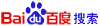 中搜索 UltraVNC-100-RC11-Setup 中搜索 UltraVNC-100-RC11-Setup
|
|
|
|