|
|
|
您现在的位置:立华软件园->源码中心->Delphi代码->文件操作 |
|
|
|
使用扇形表显示磁盘的剩余空间
|
| 发表日期:2003-10-10 | 文件大小:66517 下载次数:3586 |
|
|
源代码说明:
The ShowMan utility was written to help you keep disk space under control. It does this by presenting a pie chart of what is on your hard disk or network drive, and allowing you to drill down into different subdirectories. In this way, you can quickly identify what is taking up most space on your hard disk, and decide what to delete. ShowMan is purely a read-only tool, quite deliberately it does not include any way of deleting files or folders. You could consider my WinTidy program for removing backup and other temporary files, or my Find Duplicates program for detecting and deleting duplicate files. ShowMan knows about hard disk cluster sizes, and will normally report the actual space occupied on the disk, rather than the nominal file size. In this way, the full penalty of having a large number of small files is clearly visible."
立即下载
|
|
|
|
|
【我来说两句】
【发送给朋友】
【加入收藏】
【返加顶部】
【打印本页】
【关闭窗口】
|
|
在 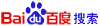 中搜索 使用扇形表显示磁盘的剩余空间 中搜索 使用扇形表显示磁盘的剩余空间
|
|
|
|